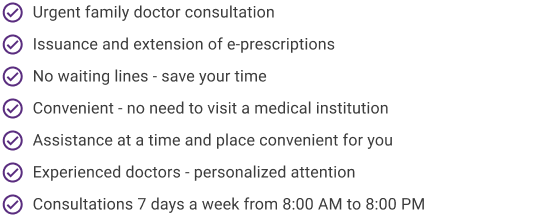How does it work?
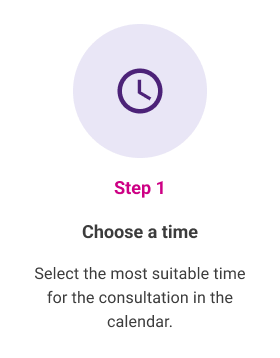
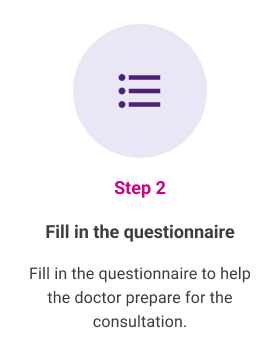
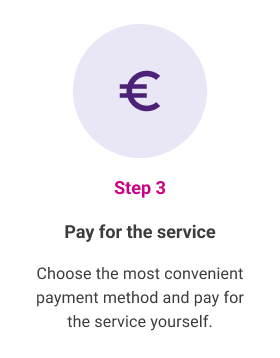
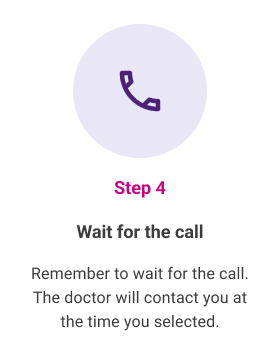
Expenses incurred for remote consultations will be reimbursed according to the terms of your health insurance contract. All you need to do is fill in a reimbursement request in the “Lietuvos draudimas” mobile app or self-service portal at www.savasld.lt
Doctors
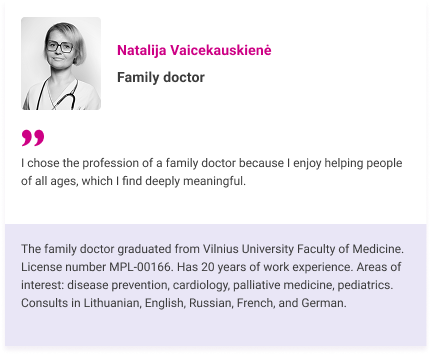
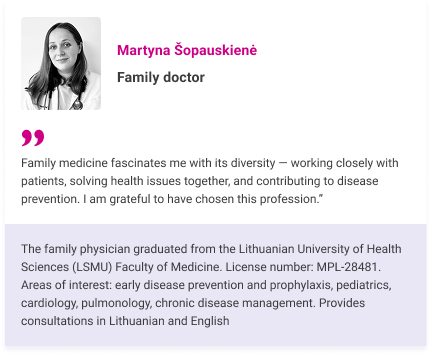
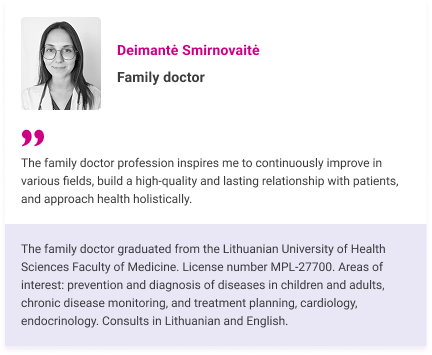
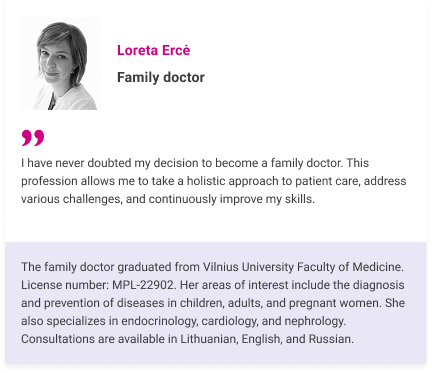
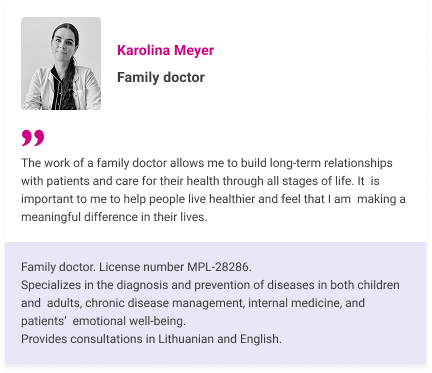

Frequently asked questions
When should I contact a family doctor remotely?
Most common illnesses or health concerns can be addressed remotely just as effectively and qualitatively as during an in-person visit.
You can register for a remote family doctor consultation:
- if you have health-related disorders, complaints, or acute illnesses (e.g., sore throat, cold, fever, dizziness, or weakness, urinary tract infection, etc.);
- for non-urgent medical issues that do not require physical examination;
- if you feel unwell while traveling abroad;
- for prescribing medication, issuing, or extending an e-prescription;
- to avoid potential exposure to additional viruses or infectious diseases (especially during seasonal epidemics or pandemics);
- if your condition makes it difficult to physically visit a medical institution.
Are these consultations covered under the "Lietuvos draudimas" health insurance?
Yes. . If you register for a consultation due to a health issue, the expenses incurred for remote consultations will be reimbursed from the limit of the „Telesante nuotolinė konsultacija / kitos paslaugos“ (“Telesante Remote Consultation / Other services”) service group.
IMPORTANT: From the “Telesante Remote Consultation/Other Services” (insured risk K in Health T&C) limit, only remote family doctor consultations are covered under health insurance. During these consultations, medications may be prescribed (e-prescription issuance and renewal), referrals to other medical specialists may be issued, as well as referrals for tests. Please note that expenses for prescribed medicines, consultations with other medical specialists, or prescribed tests (e.g., blood tests), depending on the terms of your policy, may be covered under other health insurance service limits:
- from the “Outpatient treatment” or “Additional Medical Services” limits – consultations with other medical specialists and prescribed tests;
- from the “Medicines and medical aids” or “Additional Medical Services” limits – expenses for prescribed medicines and medical devices.
Can I consult remotely for preventive purposes? Would the expenses for such a consultation be reimbursed?
Can a sick leave certificate be issued during a remote consultation?
The decision to issue a sick leave certificate is made by the doctor providing the remote consultation, who evaluates the patient’s overall condition and situation. Based on the cases regulated by the orders of the Minister of Health of the Republic of Lithuania (e.g., in cases of acute upper respiratory tract diseases such as influenza, Covid, or common cold), the doctor decides either to issue the sick leave certificate or to refer the patient for an in-person consultation at the healthcare institution of the patient’s choice.
Can e-prescriptions for medication be issued or extended during a remote consultation?
How should I pay for a remote consultation to use "Lietuvos draudimas" health insurance?
All insured individuals (both private and employer-covered) first pay for the services out of their own pocket. Then, within 30 calendar days, they need to submit a reimbursement request for the expenses. This can be easily and conveniently done:
If you register for a consultation due to a health issue, the expenses incurred for remote consultations will be reimbursed from the limit of the „Telesante nuotolinė konsultacija / kitos paslaugos“ (“Telesante Remote Consultation / Other services”) service group. IMPORTANT: From the “Telesante Remote Consultation/Other Services” (insured risk K in Health T&C) limit, only remote family doctor consultations are covered under health insurance. During these consultations, medications may be prescribed (e-prescription issuance and renewal), referrals to other medical specialists may be issued, as well as referrals for tests. Please note that expenses for prescribed medicines, consultations with other medical specialists, or prescribed tests (e.g., blood tests), depending on the terms of your policy, may be covered under other health insurance service limits:
ATTENTION! when submitting the request, you must attach the following documents:
|
Can I pay for remote consultations with a health insurance card?
No, this option is not available at the moment. When ordering this service, first pay out of your own pocket, and once the consultation has occurred, submit a reimbursement request. This can be easily and conveniently done:
- In the “Lietuvos draudimas” mobile app. Instructions on how to download the app can be found here;
- In the “Lietuvos draudimas” self-service portal at savasld.lt. Once logged in, you can find the request form under My Claims -> Register Claim -> Claim Type -> Health Insurance Expense Reimbursement;
- On the “Lietuvos draudimas” website.
If you register for a consultation due to a health issue, the expenses incurred for remote consultations will be reimbursed from the limit of the „Telesante nuotolinė konsultacija / kitos paslaugos“ (“Telesante Remote Consultation / Other services”) service group
IMPORTANT: From the “Telesante Remote Consultation/Other Services” (insured risk K in Health T&C) limit, only remote family doctor consultations are covered under health insurance. During these consultations, medications may be prescribed (e-prescription issuance and renewal), referrals to other medical specialists may be issued, as well as referrals for tests. Please note that expenses for prescribed medicines, consultations with other medical specialists, or prescribed tests (e.g., blood tests), depending on the terms of your policy, may be covered under other health insurance service limits:
- from the “Outpatient treatment” or “Additional Medical Services” limits – consultations with other medical specialists and prescribed tests;
- from the “Medicines and medical aids” or “Additional Medical Services” limits – expenses for prescribed medicines and medical devices.
How to register a request for reimbursement of expenses for remote family doctor consultations?
You can register a request for reimbursement of expenses for remote family doctor consultations in the following ways:
- Submit the request via the “Lietuvos draudimas” mobile app. Instructions on how to download the app can be found here;
- Submit the request in the “Lietuvos draudimas” self-service portal at savasld.lt. Once logged in, you can find the reimbursement form under My Claims -> Register Claim -> Claim Type -> Health Insurance Expense Reimbursement;
- You can also fill out and submit the reimbursement request on the “Lietuvos draudimas” website.
If you register for a consultation due to a health issue, the expenses incurred for remote consultations will be reimbursed from the limit of the „Telesante nuotolinė konsultacija / kitos paslaugos“ (“Telesante Remote Consultation / Other services”) service group
IMPORTANT: From the “Telesante Remote Consultation/Other Services” (insured risk K in Health T&C) limit, only remote family doctor consultations are covered under health insurance. During these consultations, medications may be prescribed (e-prescription issuance and renewal), referrals to other medical specialists may be issued, as well as referrals for tests. Please note that expenses for prescribed medicines, consultations with other medical specialists, or prescribed tests (e.g., blood tests), depending on the terms of your policy, may be covered under other health insurance service limits:
- from the “Outpatient treatment” or “Additional Medical Services” limits – consultations with other medical specialists and prescribed tests;
- from the “Medicines and medical aids” or “Additional Medical Services” limits – expenses for prescribed medicines and medical devices.
ATTENTION! when submitting the request, you must attach the following documents:
- An invoice in the name of the insured (your name), which will be sent to your specified email address after the remote consultation, no later than the evening of the same day;
- A bank transfer statement confirming that the remote consultation has been paid for;
- Medical documents – it is sufficient to attach a screenshot of the received doctor’s consultation record(s) from your e-health account (the institution’s name, your first and last name, the reason for the visit, the diagnosed condition, and prescribed treatment must be visible).
How long will it take to receive the insurance payment?
The insurance payment will be made no later than 15 calendar days from the date of submission of all required documents.
What “Telesante” services are covered?
From the “Telesante remote consultation/other services” (insured risk K in Health T&C) limit, only Telesante remote family doctor consultations are covered. During these consultations, medications may be prescribed (e-prescription issuance and renewal), referrals to other medical specialists may be issued, as well as referrals for tests. Other services, such as blood tests, which are not part of the remote consultation, may be covered under other health insurance policy limits, depending on the contract terms:
- from the “Outpatient treatment” or “Additional Medical Services” limit – consultations with other medical specialists and prescribed tests;
- from the “Medicines and medical aids” or “Additional Medical Services” limits – expenses for prescribed medicines and medical devices.